# Select
Selects with a clean and smooth animation, that are very easy to implement.
# Single selection
To add a select to the application we have the component vs-select. You can customize the arrow icon by passing an icon name to icon.
::: tip Vuesax uses the Google Material Icons font library. For a list of all available icons, visit the official Material Icons page (opens new window).
FontAwesome and other fonts library are supported. Simply use the icon-pack with fa or fas. You still need to include the Font Awesome icons in your project.
:::
# Color
You can change the color of the select with the property color
:::warning Only RGB and HEX colors are supported. :::
# Autocomplete
You can add the autocomplete functionality in the desired selected with the property autocomplete.
# Multiple
You can have a selection with multiple selections with the property multiple. If you need the user to select only a certain number of options you can use the property max-selected.
# Validators
You can add a state for example of in affirmative response to a validation with success and if it is necessary to add a description or help to the user you can do it with the property description
:::tip
Each of the states you can change the text, for example in the case of danger-text for the state of danger.
:::
# Is Selected Item
You can validate if an option is selected with the property is-selected.sync and do with it multiple variants with changing the text of the selected options
# Group items
You can group elements with the sub component vs-select-group
# Width
You can set the width of the select width the width property
API #
| Name | Type | Parameters | Description | default |
|---|---|---|---|---|
| options | Array | { "text:'Example'": null, "value:'1'": null } | Options to select. | |
| color | String | Change the color of the button | primary | |
| autocomplete | Boolean | Enables the use of autocomplete in the select. | false | |
| multiple | Boolean | Determines whether the selection is of multiple selection. | false | |
| max-selected | Number | Determine the number of maximum options to be able to select (only for active multiple). | All options | |
| label | String | Label for the input element. | ||
| success | Boolean | boolean bind | Activate the status of success in the input. | false |
| danger | Boolean | boolean bind | Activate the status of danger in the input. | false |
| warning | Boolean | boolean bind | Activate the status of warning in the input. | false |
| description-text | String | Add a description text to the input. | false | |
| danger-text | String | Text to show when the item is invalid. | ||
| success-text | String | Text to show when the item is valid. | ||
| warning-text | String | Text that is displayed in the warning state. | ||
| is-selected.sync | Boolean sync | Determines if the option is selected. | ||
| input-changed | Event | event (optional) | Triggers method when input of select is changed (requires autocomplete prop) | |
| width | String | Set the width of the select | ||
| icon | String | icon name | Element icon. | keyboard_arrow_down |
| icon-pack | String | Icon Pack Class Name | Icon Pack to be used. If not set, icon will default to Material Icons. ex. FA4 uses fa or fas, FA5 uses fas, far, or fal. | material-icons |





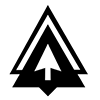

 Become a patron
Become a patron