# Radio
Radio with a nice effect, very easy to implement.
# Default
To implement a radio button you just add the vs-radio component and add a v-model.
You can give a name to a radio button with vs-name
:::warning The Radio Button is always going to replace the current value. :::
- summer
# Colors
You can change the color with the property color. You are able to use the Main Colors or RGB and HEX colors.
:::warning Only RGB and HEX colors are supported. :::
- primary
API #
| Name | Type | Parameters | Description | default |
|---|---|---|---|---|
| vs-value | String | Radius value. | ||
| vs-name | String | Radius name. | ||
| color | String | primary,success,danger,warning,dark,RGB,HEX | Radio color. | primary |
| disabled | Boolean | Property to define if the radio is disabled. | false |





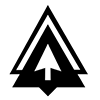

 Become a patron
Become a patron