# Number Input
Input of single numbers pleasant to the user and practical.
# Default
If you need to add a component that handles a single number, use the component vs-input-number. You can also change the increment and decrement button icons using the properties icon-inc and icon-dec respectively.
# Color
You can change the color of the Input-Number with the property color. You are able to use the Main Colors or RGB and HEX colors.
:::warning Only RGB and HEX colors are supported. :::
# Size
To change the size of the component, you can use the property vs-size. The allowed values are: medium, small, and mini.
# Step
To change the number to be added or decreased of the component, you can use the property step.
API #
| Name | Type | Parameters | Description | default |
|---|---|---|---|---|
| color | String | RGB, HEX, primary, success, danger, warning, dark | Component color. | |
| max | Number | Maximum number admitted. | ||
| min | Number | Minimum number admitted. | ||
| size | String | medium, small, mini | Component size. | |
| icon-pack | String | Icon Pack Class Name | Icon Pack to be used. If not set, icon will default to Material Icons. ex. FA4 uses fa or fas, FA5 uses fas, far, or fal. | material-icons |
| icon-dec | String | icon name | Icon used to indicate decrement. | remove |
| icon-inc | String | icon name | Icon used to indicate increment. | add |
| step | Number | valid number | Number to be added or decreased each time. | 1 |
| label | String | Add a descriptive text in the input number. |





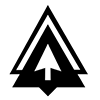

 Become a patron
Become a patron